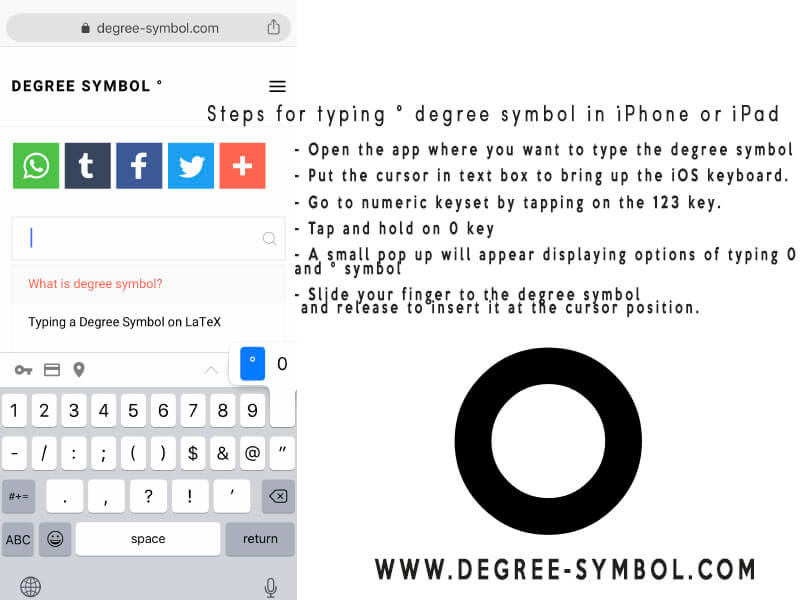
iOS and iPadOS make typing the degree symbol surprisingly easy with the default keyboard—no third-party apps required. The degree symbol is hidden behind the number 0 key, accessible through a simple long-press gesture.
Whether you're sending a text message about the weather, taking notes, or browsing the web, you can quickly insert the degree symbol using methods that work across all iOS applications, including Messages, Notes, Safari, Mail, and more.
iPad-Specific Tip: On iPad with split or floating keyboard, the same long-press method works. You can also swipe down on the keyboard for quick access to numbers and symbols.
3D Touch Note: If you're using an iPhone 6S or newer with 3D Touch, press the 0 key lightly to avoid activating the 3D Touch feature instead of the popup menu.
Third-Party Keyboards: Popular keyboards like SwiftKey, Gboard, and others typically support the long-press gesture on the 0 key. If it doesn't work, check the keyboard's settings for symbol access options.
iCloud Sync: Text replacements sync automatically with your Mac through iCloud, so shortcuts you create on one device work on all your Apple devices.
If the popup menu doesn't appear when long-pressing 0, try updating iOS to the latest version or restart your device. The feature has been available since iOS 7.
Voice Dictation: In some apps, you can use voice dictation and say "25 degrees"—iOS may automatically convert it to "25°" depending on the app and context.
Method 1: Long-Press Gesture (Quickest Method)
- Tap any text field to open the iOS keyboard.
- Tap the 123 button (or .?123 on iPad) to switch to the numbers and symbols keyboard.
- Press and hold the 0 (zero) key for about one second.
- A popup menu appears above the 0 key showing the degree symbol (°).
- Slide your finger to the degree symbol and release to insert it.
- Example: Type "25", then long-press 0 and select ° → 25°.
Method 2: Emoji & Symbols Menu
- Long-press the globe icon (🌐) on the keyboard to open the keyboard switcher.
- Select Emoji from the menu.
- Tap the search icon and type "degree" or browse the Punctuation section.
- Tap the degree symbol (°) to insert it.
Method 3: Text Replacement (Syncs with Mac)
- Open Settings > General > Keyboard > Text Replacement.
- Tap the + button in the top-right corner.
- In the "Phrase" field, paste the degree symbol (°) from elsewhere.
- In the "Shortcut" field, enter a trigger like deg.
- Tap Save.
- Now, typing "deg" followed by a space automatically converts to the degree symbol.
Troubleshooting
iPhone Life: How to Type Temperature Degree Symbol
Detailed guide with screenshots on typing the degree symbol on iPhone using various methods.
Read MoreErick Zind
AuthorProfessional content creator and technical writer specializing in typography and digital symbols. Based in Portland, creating comprehensive guides to help users master degree symbols across all platforms.